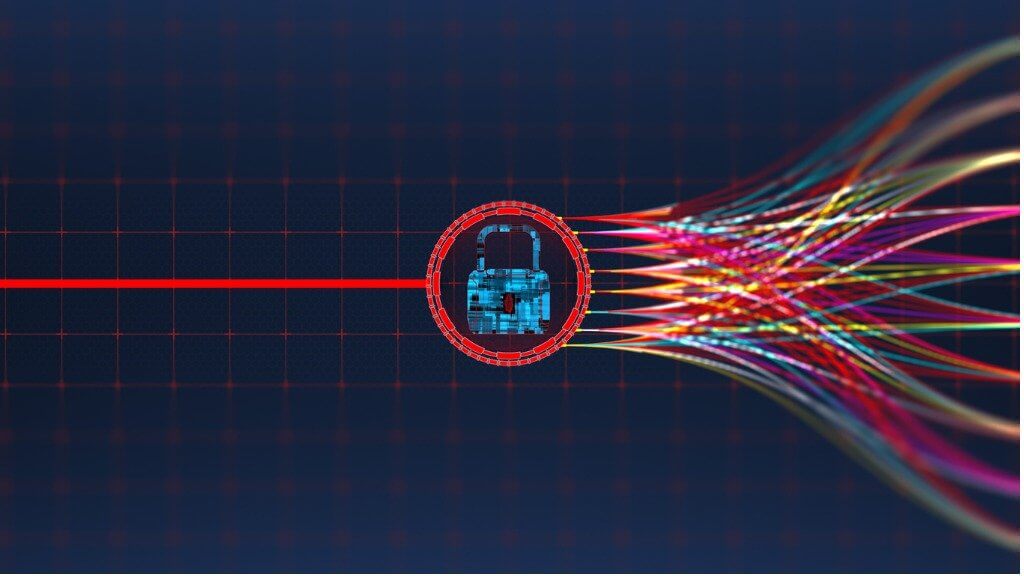
Phishing scams are an evolving threat that pose significant risks to individuals and businesses alike. As technology advances, so does the realistic nature of these scamming methods, making it increasingly difficult to differentiate between legitimate and fraudulent communications.
This article delves into the common indicators of modern phishing tactics and discusses some strategies for identifying and rejecting these cybercrimes.
Read on to learn some tips that will help you protect yourself from phishing scams.
What is phishing?
Phishing is a cybercrime where scammers attempt to trick people into revealing sensitive information or sending money. This is typically achieved by contacting victims via:
The objective is to steal personal data, including login details, bank details or credit card numbers, which can be used to steal or for identity theft.
What types of methods are used?
Scammers often impersonate legitimate businesses like banks or internet providers to get your personal information. These are some frequently deployed tactics:
These phishing messages are designed to look real, often mimicking the branding and format of the real organisation. They’ll direct you to a fake website that appears genuine but has a slightly altered address.
With advancements in AI, scammers can now create incredibly realistic fake bills or even replicate familiar voices to trick you. This has contributed to the significant increase in scamming incidents, now England and Wales’s most common crime.
How can I detect it?
Staying safe from cyber scams is important in today’s digital age. Several red flags can help you quickly identify a potential scam:
Suspicious contact
Be wary of unexpected messages that claim to be from your bank, bill provider or any other business you frequently interact with in a financial setting. Scammers often urgently request that you update or verify personal details. Always question the legitimacy of these requests, especially if they create a sense of urgency.
Generic messages or messages with errors
Emails or messages from reputable companies typically address you by your name. If an email or text message uses a generic greeting or contains noticeable typing errors, grammatical mistakes or strange phrasing, it indicates a phishing attack.
Unusual website addresses
Before clicking any link, carefully examine the website address (URL). Phishing websites have URLs that are different from the official site.
Unusual information requests
If a website or message asks for information that the legitimate site doesn’t usually require.
Issues with your computer
While not always directly related to phishing, changes in your computer’s performance can sometimes indicate a security issue. If you notice unfamiliar icons on your desktop or if your computer suddenly becomes significantly slower than usual, it could be a sign of malware, which scammers often attempt to install.
How do I respond?
By being aware of the red flags, you can reduce your risk of falling victim to phishing scams.
What to take away
Scamming can be a scary experience and it’s understandable to feel overwhelmed by the rapidly changing world. If you’re unsure about the legitimacy of a company requesting payment, it’s wise to verify their information first. A legitimate company will understand and respect your need to confirm authenticity before proceeding.
Keep these preventative steps in mind to avoid scams and stay safe online!