Work Management When Working Remotely

How we communicate, coordinate and collaborate with our co-workers is fundamental to any business. This can be a challenge, especially when working remotely.
Colleagues need to be able to see when you are and aren’t available, and we need to ensure the most productive working environment possible, even with some of the temptations that home can offer.
To be productive we need a clear focus and an understanding of our upcoming priorities and their impact on the rest of the team. While team members need clarity on tasks, priorities and dependencies, a manager needs an overview of all of these for the entire team.
Many teams are relying on technology to provide the ability to collaborate effectively in a team, even when you aren’t in the same location. Microsoft Teams gives you the ability to share files, chat and collaborate in a single ‘place’ with your entire team.
Using Project for the web in Microsoft Teams can further assist in working effectively, and with greater transparency. Let’s look at what this means from both a manager’s, and a team’s perspective.
Teams’ challenges when working remotely
Ensuring individual teams understand priorities, how their work relates to others, and how they can collaborate has a tremendous impact on their productivity, motivation and focus.
Prioritization
Prioritizing is key to managing daily activities, in order for teams to deliver value and be able to meet, if not exceed, their manager’s expectations. Project for the web has three alternative views from which users can alternate as needed and as they find most effective for their own working style – Grid, Board and Timeline (Gantt).
Grid view shows a hierarchical view of the tasks within a project and information such as people assigned to a specific tasks and due dates. Board view is an alternative view to this same information, and can be particularly helpful for employees in prioritizing and assigning tasks across the team, the entire organization and even to external partners.
Timeline view can further help prioritization by visually displaying key dates, perhaps late tasks, and critical dependencies. By providing a consolidated view of tasks for projects, with assigned members, accountability and understanding can be improved across the team.
Team members can prioritize and take on additional work based on their availability. Updates can be shared should any part of the plan be altered, or if additional support is required.
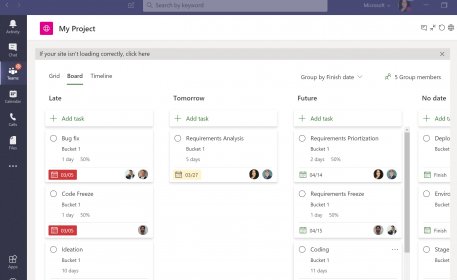
Understanding the work dependencies
When working in a team it is important to know how the work is flowing from one point to another. What, and who, do I depend on to complete my work? And who depends on me to manage theirs? Understanding these relationships can help reduce redundancy, identify potential risks and issues, and increase productivity.
By using Project for the web within Microsoft Teams, team members can very easily identify and understand dependencies between tasks and improve the understanding of the task itself.
Deliverables and outputs can be enhanced and improved if team members better understand what role their tasks play in the overall project. A transparent work management solution and understanding of dependencies does just this by helping teams to collaborate, plan and organize.
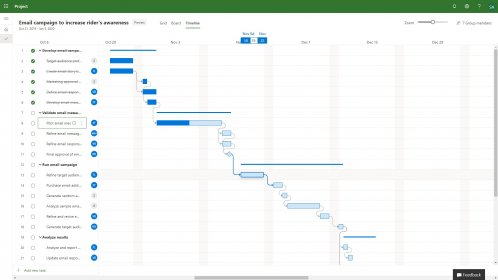
Collaboration
A team’s ability to collaborate is the key to success, especially when working remotely. If the team is working from different locations, they need tools that allow co-authoring on documents, enable the planning and assigning of tasks, and the ability to chat and have conversations.
Microsoft Teams and Project for the web, when combined, are a great tool for this. They allow work teams to have the necessary synchronization and flexibility in how they choose to work.
Manager’s challenges when working remotely
Managers need to have an understanding of how work is progressing, and ensure that people know their priorities, and understand their dependencies. This means transparency in the reporting capabilities and the ability to leverage this to deliver insights.
Transparency
Microsoft Teams, together with Project for the web present a working platform that not only helps teams collaborate and communicate via chat and calls (audio and video), but also helps managers manage their teams’ work, prioritize, and define deadlines.
This provides both an overview for the manager, and also control to team members- who can tick off tasks assigned to them as they are completed. Being a cloud service, this also means that information is available to the rest of the team in real-time.
Reducing the effort required by managers and team members in requesting and creating updates, which can be particularly time consuming when in different locations and when quick feedback is needed.
More transparency means managers have a better picture and can better align their goals and tasks to that of the overall business.
Insight
Managers usually need to report back, and the time and effort that can go into both collecting and creating reports can be significant.
Project for the web not only helps create an overall picture, it also provides detailed information at task level. Mangers can get very quickly create a Roadmap or use the built-in Power BI reports for these capabilities.
When thinking of effective remote working, things like transparency, insights, collaboration capabilities, clarity in dependencies, and being able to feel connected and included across teams and organizations is crucial.
From internal teams, to wider consultants and partners that are involved, it is paramount to promote a true collaboration space.
Microsoft Teams combined with Project for the web offer just that- an easy to use and intuitive platform, that is also secure and data and AI driven, helping organizations achieve their goals even when the employees are not all in the same place at the same time.
Microsoft currently has free trial for Project Plan 1, which includes Project for the web.
By Vartika Parikh, collaborative work management, Microsoft – email vartika.parikh@microsoft.com for more information.




